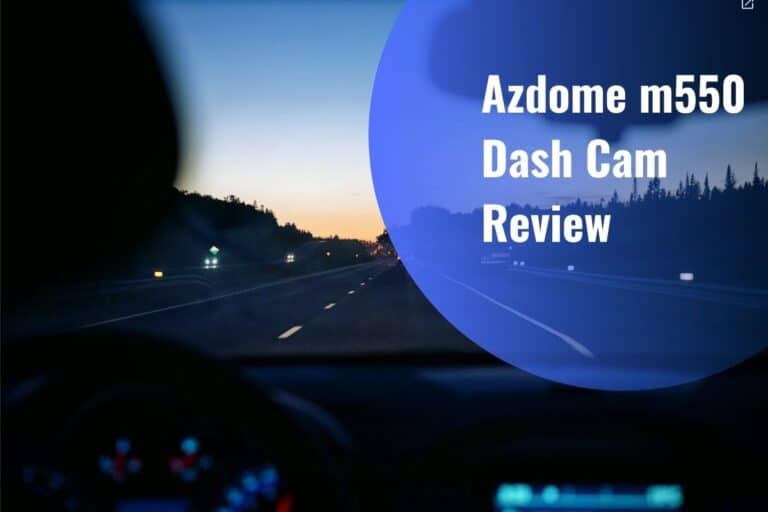How Long Do Dash Cameras Record For?
Have you ever wondered how long your dash camera can record before it stops? Many people are concerned that their dash camera may not have enough storage space to capture critical footage during an incident.
If you own or plan on purchasing a dash camera, it’s essential to know how long it can record before you need to transfer the data. The continuous recording time of each dash cam varies from as little as 45 minutes to as long as 11 hours, depending on factors like SD card size. Once the storage limit is reached, the camera starts overwriting the oldest files.
In this blog post, we’ll explore how long dash cameras record in detail and the factors affecting their recording times.
Let’s dive in!
Table of Contents
- Factors Affecting Dash Camera Recording Time
- Recording Times Of Different-Sized SD Cards
- How Long Does a Dash Cam Battery Last?
- How Long Does It Take to Charge a Dash Cam Battery?
- Conclusion
- FAQs
Factors Affecting Dash Camera Recording Time
Apart from the dash cam’s recording ability, the SD card size, video resolution, length of footage per recording, and loop recording segments are some obvious factors to impact the recording time.
SD Card Size

The size of your SD card is a critical factor in determining how long dash cameras record for. The larger the SD card, the more storage space it provides, which translates to a longer recording time.
Most dash cams support SD cards up to 128 GB, but it’s essential to double-check the specifications of your camera model since the maximum size may vary. Generally, dash cameras use SD cards with 16 GB, 32 GB, or 64 GB.
Video Resolution
The recording quality of your dash camera is another factor that affects the recording time. Higher recording quality requires more storage space and, as a result, reduces the recording time. The most common recording qualities for dash cameras are 720p, 1080p, and 4k.
Length of Footage Per Recording Segment

The length of footage per recording segment also affect the recording time of your dash camera. The longer the segment, the shorter the overall recording time, while the shorter the segment, the longer the overall recording time.
Dash cameras usually divide their recordings into segments of varying lengths, which typically come in three options: 1 minute, 3 minutes, and 5 minutes.
Loop Recording Segments
One key aspect to consider is loop recording segments. This feature ensures that your dash camera is always ready to record by automatically deleting old footage once the SD card is full. However, the length of these segments can significantly impact your recording time.
The length of loop recording segments also affects the overall recording time. If the loop recording segment is longer, the camera will overwrite footage less frequently, resulting in a longer overall recording time.
Conversely, if the loop recording segment is shorter, the camera will overwrite footage more frequently, resulting in a shorter overall recording time.
Recording Times Of Different-Sized SD Cards
It’s essential to note that higher-resolution videos require more storage space, resulting in shorter recording times. Here are the estimated recording times for dash cameras using different SD card sizes and resolutions:
How Long Does a 16 GB SD Card Record For?
- 16 GB and 720 resolution: 2.5 to 3 hours
- 16 GB and 1080 resolution: 1.5 to 2 hours
- 16 GB and 4k resolution: 45 minutes to 1 hour 15 minutes
How Long Does a 32 GB SD Card Record For?
- 32 GB and 720 resolution: 4 to 4 hours 40 minutes
- 32 GB and 1080 resolution: 3 to 3.5 hours
- 32 GB and 4k resolution: 1.5 hours to 2 hours and 15 minutes
How Long Does a 64 GB SD Card Record For?
- 64 GB and 720 resolution: 10 to 11 hours 20 minutes
- 64 GB and 1080 resolution: 7 to 8 hours
- 64 GB and 4k resolution: 4 hours to 5 hours and 10 minutes
Dash cameras may vary in their recording settings and capabilities, so we recommend checking the user manual or manufacturer’s specifications for more accurate recording time estimates.
How Long Does a Dash Cam Battery Last?
The battery life of a dashcam can vary depending on the model and usage. Typically, most dashcams use a small battery that lasts for around 20-30 minutes of continuous recording. However, some high-end dashcams come with larger batteries that can last for up to 2-3 hours.
It’s important to note that dashcams do not have larger batteries that can be charged like Android phones. However, you can keep the dashcam plugged in while it’s recording to ensure a continuous power supply.
How Long Does It Take to Charge a Dash Cam Battery?
The charging time for a dashcam battery depends on the battery’s capacity and the charging method used. It can take 30 minutes to a few hours to fully charge a dashcam battery.
Some dashcams come with fast-charging capabilities, which can significantly reduce the charging time. It’s recommended to use the original charger and cable that came with the dashcam to avoid any damage or slow charging issues.
Conclusion
With a dashcam installed, you can always have a reliable record of what’s been happening around your vehicle within the past few hours — depending on the size and video quality settings you use. Plus, you don’t need to worry about losing important data in the event of an accident.
The dashcam will save the recorded clips in a specific folder, which will not be overwritten even if the recording limit is reached and the device starts overwriting old footage.
FAQs
Most dash cams loop record and overwrite the oldest footage when the memory card is full. However, it doesn’t delete any locked footage detected by its Gsensor during any collision or accident.
You can connect the dash cam to a computer, remove the memory card, or use the dash cam mobile app to delete footage. You can also transfer the files to an external hard drive or upload them to a cloud storage service to offload footage.
Yes, dash cameras can be set to constantly record as long as they have power and storage space. Dashcams with parking mode record even when the car if turned off. Some models also have a loop recording feature that overwrites old footage when the storage space is full.

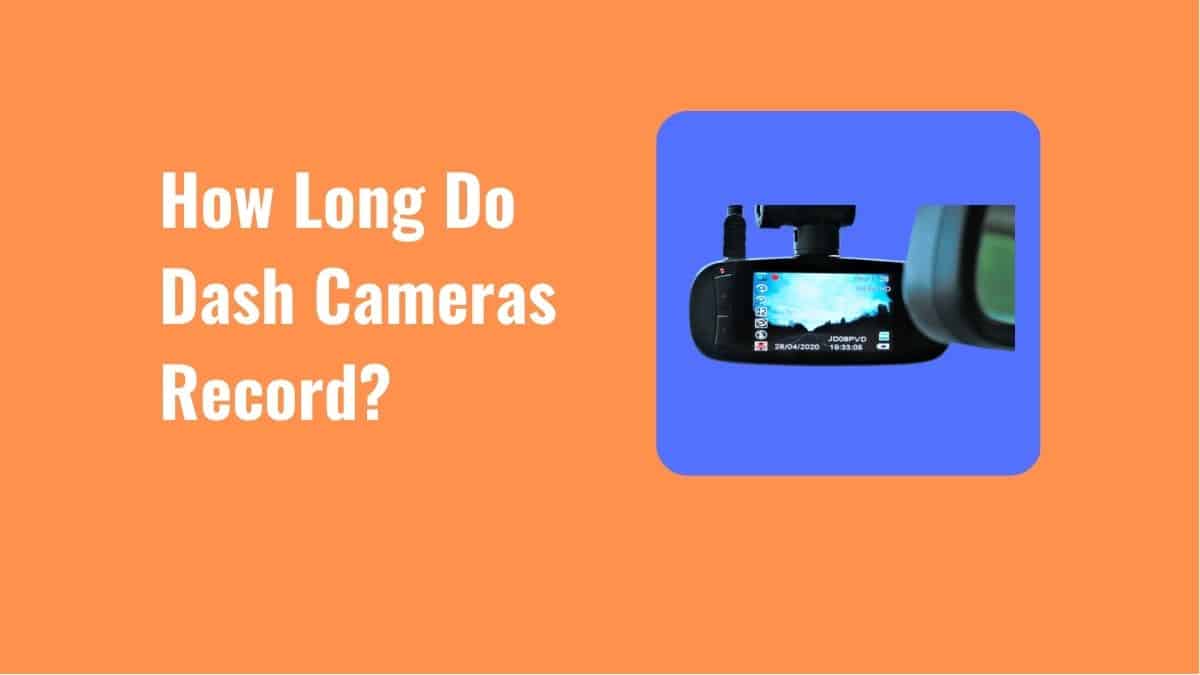

![How to Remove 3M Adhesive from Windshield [For Dashcams]](https://dashcamhome.com/wp-content/uploads/2023/03/How-to-remove-3m-adhesive-from-windshield-768x482.jpg)