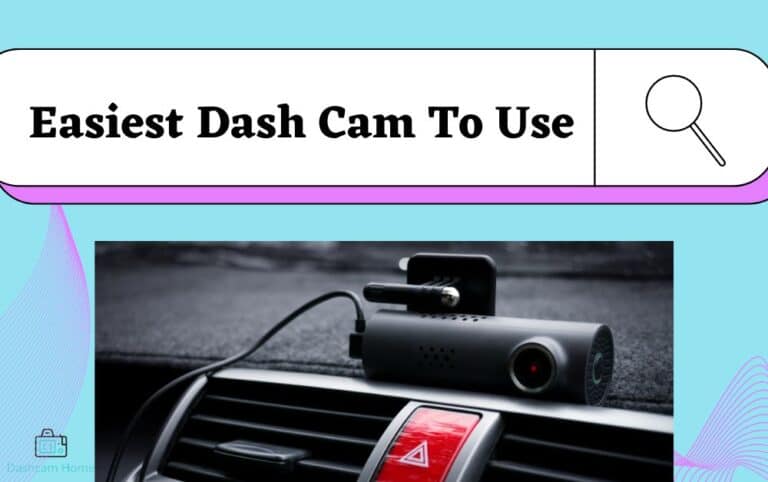How To Reduce Dash Cam Glare? 5 Different Ways
Are you tired of dealing with annoying glare in your dash cam footage? Whether you use a dash cam for security purposes or to capture memorable road trips, glare can be a real nuisance. But fear not, because there are several effective ways to reduce dash cam glare and improve the quality of your recordings.
In this article, we will provide you with valuable tips and techniques on how to minimize glare in your dash cam footage. From properly positioning your dash cam to using polarizing filters and adjusting exposure settings, we’ve got you covered.
We’ll also discuss the importance of keeping your windshield clean and explore the option of using anti-glare visors or films. By implementing these strategies, you’ll be able to capture clear and crisp videos without any distracting glares getting in the way.
So let’s dive in and learn how to reduce dash cam glare!
Positioning Your Dash Cam Properly
To reduce dash cam glare, it’s essential to position your camera properly for optimal recording.
The first step is to mount the dash cam as high up on the windshield as possible, near the rearview mirror. This helps minimize glare from the dashboard and reduces reflections from the interior of your car.
Additionally, make sure that the camera is centered and aligned with your field of view, so it captures a clear and unobstructed image of the road ahead. Avoid placing it too close to the edges of the windshield or in areas where it can block your line of sight.
Furthermore, consider using a sun visor or tinted film on your windshield to further reduce glare and improve visibility for your dash cam footage.
Remember, positioning your dash cam properly is crucial in ensuring that you capture clear and useful recordings while minimizing any potential issues caused by glare.
Read Also: Legal Placement of Dash Cam: Complete Guide for U.S. Drivers
Using a Polarizing Filter
By using a polarizing filter, you’ll be amazed at how much clearer and crisper your footage becomes, allowing you to capture every thrilling moment on the road.
A polarizing filter is a simple yet effective solution for reducing glare on your dash cam footage. It works by blocking out certain angles of light that cause reflections and glares, resulting in a more balanced and detailed image.
This means that even when driving under bright sunlight or in low-light conditions, you can still capture clear and vibrant footage without any distracting glare.
Additionally, a polarizing filter also enhances color saturation and contrast, making your videos more visually appealing.
To use a polarizing filter, simply attach it to your dash cam lens and adjust it until the glare is minimized. With this easy-to-use accessory, you can ensure that your dash cam recordings are always crystal-clear and free from unwanted glares or reflections.
Adjusting the Exposure Settings
One way to capture the perfect footage is by tweaking the exposure settings on your dash cam for a more vivid and well-balanced image. Adjusting the exposure allows you to control how much light enters the camera, which can help reduce glare and improve overall image quality.
Start by accessing the settings menu on your dash cam and look for options related to exposure or brightness. Experiment with different levels until you find a setting that works best for your specific lighting conditions.
If you’re driving during the day, consider lowering the exposure slightly to prevent overexposure and washed-out footage. On the other hand, if you’re driving at night or in low-light conditions, increasing the exposure can help capture more details in darker areas.
Remember to regularly check and adjust these settings as lighting conditions may change throughout your journey. By fine-tuning your dash cam’s exposure settings, you’ll be able to minimize glare and capture clear, high-quality footage for a safer and more enjoyable driving experience.
Further Reading: Is 1080p Good For Dash Cam?
Keeping Your Windshield Clean
Ensuring a crystal-clear view of the road ahead, keeping your windshield spotless is essential for optimal visibility while driving.
A clean windshield not only helps to reduce dash cam glare but also improves overall driving safety.
Dust, dirt, and grime on the windshield can cause light to scatter and create unwanted reflections on the dash cam footage.
To keep your windshield clean, regularly wash it with a good quality glass cleaner and a soft microfiber cloth.
Pay special attention to removing any stubborn smudges or streaks that could obstruct your view.
Additionally, make sure to clean both the inside and outside of the windshield as dirt can accumulate on both surfaces.
By maintaining a clean windshield, you will minimize dash cam glare and enjoy clear and unobstructed footage of your journeys.
Using Anti-Glare Visors or Films
To enhance your driving experience and improve visibility, try using anti-glare visors or films to combat unwanted reflections on your windshield. These visors or films are designed to reduce glare caused by direct sunlight or other bright light sources, allowing you to have a clearer view of the road ahead.
Anti-glare visors can be easily attached to your existing sun visor and can be adjusted according to your preference. They work by blocking out excessive light while still allowing you to see through them.
On the other hand, anti-glare films are applied directly onto the windshield and act as a protective layer against glare. They are typically made from high-quality materials that resist scratches and maintain clarity for extended periods of time.
By using these anti-glare solutions, you can significantly reduce the effects of glare on your dash cam footage, ensuring that you capture clear and accurate video recordings while driving.
Conclusion
In conclusion, reducing dash cam glare is essential for clear and accurate video footage. By positioning your dash cam properly, you can minimize the reflection of sunlight on your windshield. Make sure to mount it in a location that isn’t obstructed by any objects or dashboard elements.
Additionally, using a polarizing filter can further reduce glare by blocking out certain light waves.
Adjusting the exposure settings on your dash cam can also help in reducing glare. By manually adjusting the brightness and contrast levels, you can ensure that the video captures details without being washed out by excessive sunlight.
Furthermore, keeping your windshield clean is crucial as dirt and smudges can contribute to glare. Regularly cleaning both the inside and outside of your windshield will improve visibility and minimize distractions caused by reflections.
Lastly, consider using anti-glare visors or films to provide an extra layer of protection against glare. These accessories are specifically designed to block out sunlight and reduce reflections on your windshield. They’re easy to install and can significantly enhance video quality when used in conjunction with other glare-reducing techniques.
By implementing these strategies, you can greatly enhance the effectiveness of your dash cam footage while driving during bright sunny days. Remember to experiment with different techniques until you find what works best for you and always prioritize safety while operating a vehicle equipped with a dash cam.