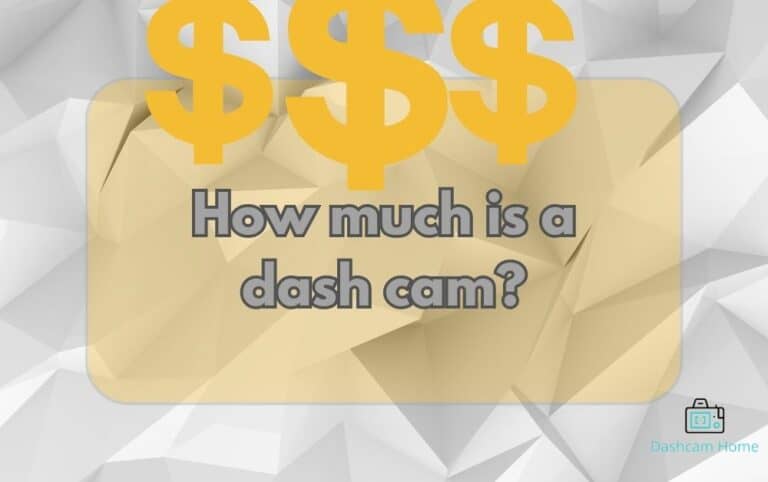What Size SD Card For Dash Cam Should You Choose?
Are you considering getting a dash cam for your car? One important aspect to consider is the size of the SD card that you will need for your dash cam. The size of the SD card determines how much footage your dash cam can store before it needs to be overwritten or manually deleted.
In this article, we will explore the factors you should consider when choosing an SD card for your dash cam, such as storage capacity, balancing space and budget, compatibility with your dash cam model, and tips for managing and organizing your dash cam footage.
When it comes to choosing an SD card for your dash cam, understanding storage capacity and video recording length is crucial. Dash cams record continuous loops of video footage onto the SD card, so having a sufficient storage capacity ensures that you capture all necessary events without running out of space. Factors like video resolution and frame rate also affect how much space each recording takes up on the SD card. By considering these factors along with the typical length of time you drive each day, you can determine what size SD card would best suit your needs.
In addition to storage capacity, it’s important to strike a balance between space and budget. Larger capacity SD cards offer more room for recordings but tend to be more expensive. Assessing how frequently you drive and how often you review or download footage can help guide your decision-making process. It may be worth investing in a larger SD card if you drive long distances regularly or want to keep significant amounts of historical data stored on the camera. However, if budget constraints are a concern or if you don’t have a need for extensive storage, opting for a smaller sized SD card could still meet your requirements effectively while being more cost-effective.
Factors to Consider when Choosing an SD Card for Your Dash Cam
When choosing an SD card for your dash cam, it’s important to consider factors such as storage capacity and speed.
The storage capacity of the SD card determines how many hours of footage your dash cam can store before it starts overwriting older recordings. It’s recommended to choose a larger capacity card, such as 64GB or 128GB, especially if you frequently drive long distances or want to have ample storage for important footage.
Additionally, the speed of the SD card affects how quickly your dash cam can write data onto the card. Look for cards with a high write speed, ideally Class 10 or higher, to ensure smooth and uninterrupted recording.
By considering these factors, you can ensure that you have enough space and a fast enough card to capture all the crucial moments on the road while using your dash cam.
Understanding Storage Capacity and Video Recording Length
To make sure you capture all the important moments on your drive, it’s crucial to understand how much footage you can store and for how long.
The storage capacity of an SD card determines the amount of video that can be recorded before it needs to be overwritten or transferred to another device. Dash cams typically support a range of SD card sizes, with the most common being 16GB, 32GB, 64GB, and 128GB. The larger the capacity, the more video footage you can store.
However, it’s important to note that higher resolution videos and longer recording times will require larger SD cards. For example, a standard definition (SD) dash cam may record around 4-6 hours of footage on a 32GB card, while a high definition (HD) dash cam may only record about 2-3 hours of footage on the same size card.
Read Also: Is 1080p Good For Dash Cam?
It’s also worth considering whether you want continuous recording or loop recording on your dash cam. Continuous recording means that once the SD card is full, it will start overwriting old footage with new recordings. Loop recording divides the stored video into shorter segments so that when the card is full, it will overwrite the oldest segment first. This ensures that you always have space available for new recordings without having to manually delete old files.
Understanding these factors will help you choose an appropriate size SD card for your dash cam based on your specific needs and preferences.
Balancing Storage Space and Budget
Achieving a balance between storage capacity and your budget is essential when considering the amount of video footage you want to save. As you explore different options for SD cards, it’s important to find the right size that meets your needs without breaking the bank.
Dash cams typically record in high definition, which means they require a significant amount of storage space. To determine the ideal size, consider how long you want to keep the recorded footage before overwriting it. If you only need a few hours’ worth of footage, a smaller capacity SD card, such as 32GB or 64GB, may be sufficient. However, if you want to store several days or even weeks of recordings, opt for larger capacities like 128GB or even 256GB.
Further Reading: How Long Do Dash Cameras Record For?
Keep in mind that larger capacity cards tend to be more expensive but offer greater flexibility and peace of mind knowing that you won’t run out of space too quickly. So assess your budget and prioritize accordingly to strike the perfect balance between storage space and cost-effectiveness for your dash cam setup.
Compatibility with Your Dash Cam Model
Make sure your dash cam model is compatible with the storage device you choose. Different dash cams have different specifications and requirements for the SD card they can support. It is important to check the manufacturer’s recommendations or consult the user manual to ensure that you select an SD card that will work seamlessly with your dash cam.
Using an incompatible SD card may result in issues such as recording errors, corrupted files, or even complete failure of the dash cam to function properly. By choosing a compatible SD card, you can ensure smooth operation and reliable storage for your dash cam footage.
Tips for Properly Managing and Organizing Dash Cam Footage
Managing and organizing your footage is a breeze when you follow these helpful tips. First, make sure to label each video file with relevant information, such as the date and time of recording or the location. This will make it easier to find specific footage later on.
Additionally, consider using a file-naming convention that includes specific details about the event captured in the video. Next, create folders or categories for different types of footage, such as accidents, scenic drives, or road trips. This will help you quickly locate the footage you need without having to search through numerous files.
Another useful tip is to regularly backup your dash cam footage onto a computer or external hard drive. This ensures that even if your SD card gets lost or damaged, you still have access to your important videos.
Lastly, periodically review and delete any unnecessary footage to free up storage space on your SD card. By following these simple tips, managing and organizing your dash cam footage will be a seamless process that allows you to easily retrieve any necessary videos whenever needed.
Conclusion
In conclusion, when choosing an SD card for your dash cam, there are several factors to consider. First and foremost, you need to understand the storage capacity and video recording length that you require. This will depend on how often you use your dash cam and how long you want to keep the footage.
It’s also important to balance storage space with your budget. Higher capacity SD cards may be more expensive, so it’s essential to find a card that fits within your price range while still providing enough storage for your needs.
Additionally, compatibility with your dash cam model is crucial. Not all SD cards are compatible with every dash cam, so make sure to check the manufacturer’s recommendations or specifications before making a purchase.
Lastly, proper management and organization of dash cam footage is essential. Regularly transferring files from the SD card to a computer or external hard drive can help free up space and ensure that important footage is not accidentally overwritten.
By considering these factors and following these tips, you can choose the right size SD card for your dash cam that meets both your storage needs and budget requirements. Remember, having sufficient storage will allow you to capture important moments on the road without worrying about running out of space.
Read Also: Do Dashcams Automatically Delete Footage?