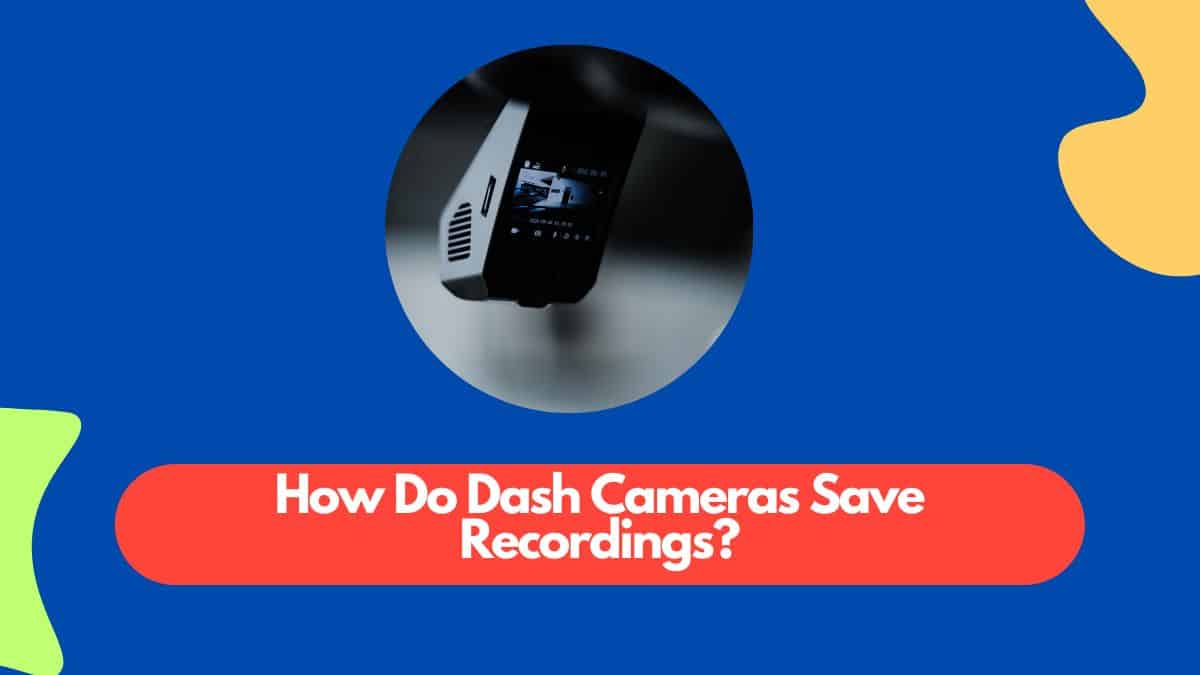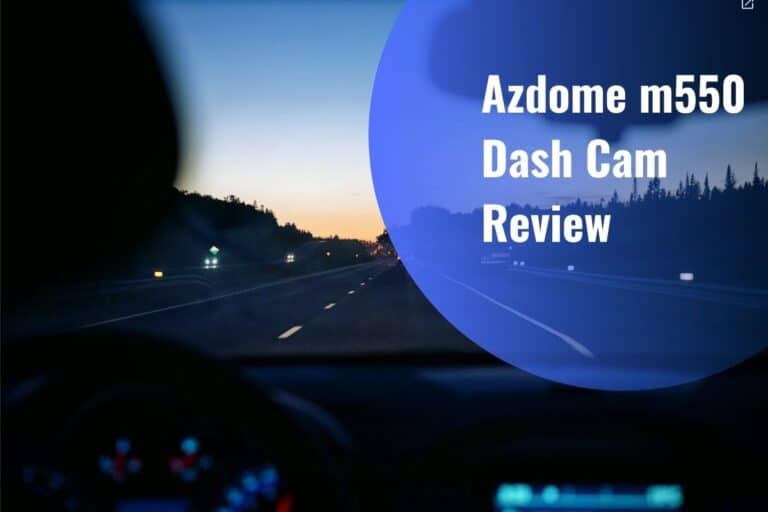How Do Dash Cameras Save Recordings? 2 Methods Explained
Drivers can rest easy knowing that dash cams can help them show their side of the story in case of any unexpected mishap. Still, many new users fear losing important footage due to the complex recording system of dash cams.
It may defeat the whole point of having a dash cam if it fails to save your recordings and leaves you without evidence at the end of the day. If you’re unsure about your dash camera’s recording process, hang on for a few minutes, and you’ll learn everything you need to know.
In this blog post, I’ll explain how dash cameras save recordings. Do you need to manually transfer them, or do they automatically save? Let’s dive in and find out the truth.
Table of Contents
- How Dash Cam Footage Is Stored
- How Memory Card-Based Dash Cams Save Recordings
- How Cloud-Based Dash Cams Save Recordings
- Do Dash Cams Need Internet Connection to Save a Recording?
- Do Dashcams Automatically Save Footage?
- Do Dash Cams Record When Car is Off?
- FAQs
- Final Verdict
How Dash Cam Footage Is Stored
How dash cam footage is stored depends on the type of dash cam. Memory card-based dash cams use SD cards to record and save footage. Cloud-based dash cams, on the other hand, use the Internet to store video recordings on cloud servers.
Owlcam Classic 5 is an example of a cloud-based dash cam that has a memory card slot and uses 4G LTE to upload the footage to the cloud.
But some cloud-based dash cams also support memory cards and don’t solely rely on cloud storage. They use SD cards as a backup option in case the internet connection is lost or interrupted.
Well-known BlackVue DR900X and the Nexar Beam both are cloud-based dash cams, but they have SD card slots that can store up to 128GB of footage.
Also, see our guide on how to know if a dash cam is recording to ensure optimal vehicle protection.
How Memory Card-Based Dash Cams Save Recordings

Memory card-based dash cams store their footage on physical media, like micro SD cards. To access the footage, you need to remove the card and connect it to a player or transfer the data.
These dashcams save recordings by storing the video on an SD card that you put inside the dashcam. The card has a limited amount of space, so when it is full, the dashcam deletes the oldest video and records it. You can take out the card and put it on your computer or phone to watch the video.
It can only keep a few videos at once and erases the older ones unless there is a collision or an accident that triggers the footage protection.
How Cloud-Based Dash Cams Save Recordings

Cloud-based recording means that the dashcam sends the video to a place on the internet where you can see it later. You don’t need to use a memory card to save the video. It makes it easy for you to use your phone or computer to watch the video anytime you want.
Compared to SD dash cams that use memory cards and store only a little footage, these cams can store unlimited videos online. The big advantage is you don’t need to worry about running out of space or losing some precious clips due to overwriting. You can also get remote access to the live recording.
Do Dash Cams Need Internet Connection to Save a Recording?
Cloud-based dash cams that also support SD cards don’t need an active internet connection to record and save footage. They can record footage on a local storage device, such as a micro SD card, and upload it to the cloud later when an internet connection is available.
But if you need live streaming, remote access, and emergency alerts, your wireless dashcam must have an internet connection.
On the other hand, dash cams that don’t have any slot for an SD card always need an active internet connection to save recordings.
Do Dashcams Automatically Save Footage?
Yes, dash cams save automatically as long as the SD card has space. Most cams keep on recording with the help of continuous loop recording that erases the old files when the card is full. You can transfer these recordings to your computer or cell phone to use.
When a collision is sensed during an incident, the G-sensor triggers, and the dash cam automatically saves that short clip and locks it permanently. Cloud-based dashcams also save video automatically to the particular cloud service.
Do Dash Cams Record When Car is Off?
You may think that your dash cam only works when you drive your car, but that’s not always the case. Some dash cams are hardwired into your car’s engine and can record any motion around your vehicle, even when it’s parked. This can help you capture any incidents or vandalism that may occur when you’re away from your car.
However, not all dash cams have this feature. We have explained do dash cams work when car is off and covered everything related to this topic.
FAQs
The average length of a dash cam recording is 2 hours. How long a dash cam records depends on multiple factors like storage capacity, video resolution, and loop recording features. Some can keep going for hours, while others run out of space in minutes.
Yes, dash cams do record audio. But you should read the rules and regulations of your state before recording any voices of your passengers. Some states in the US have strict rules about recording audio without the consent of the people involved. You don’t want to get into trouble for violating their privacy rights.
Final Verdict
Whether you choose a memory card-based or cloud-based camera, you can rest assured that your footage is in safe hands. With features like G-sensors and cloud storage, you don’t have to worry about how dash cameras save recordings. You won’t lose your valuable footage due to technical issues if you purchase a decent dashcam.
And with the advent of wireless cloud-based dash cams, it’s even easier to capture and store footage without worrying about physical storage limits.